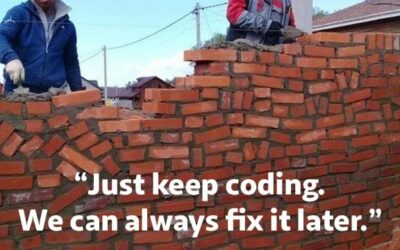We wanted to share a quick tip regarding your Google Ads campaign. While it may be tempting to search for your own ads on Google to check if they’re appearing, doing so can actually harm your campaign’s performance. Google’s algorithm tracks user behavior, and repeated searches without clicks can lower your ad’s relevance, increase costs, and even stop showing your ad to you over time.
Here is some more information for you.
The Negative Affect Of Searching Your Own Ads
You should avoid searching for your own Google Ads because it can negatively impact your campaign’s performance due to the way Google’s algorithm works. Here’s why:
1. It Affects Ad Relevance & Quality Score
Google tracks user behavior to determine the relevance of ads. If you search for your own ad but don’t click on it, Google assumes that the ad is not relevant to that search. Over time, this can lower your Quality Score, which affects your ad ranking and cost-per-click (CPC).
2. Google’s Algorithm Learns from User Behavior
Google Ads optimizes based on engagement. If you frequently search for your own ad but don’t interact with it, the algorithm may think that real users are also ignoring it, leading Google to reduce its impressions.
3. It Can Increase Your CPC
Google considers engagement rates when determining CPC. If the algorithm detects that your ad is being ignored (because you keep searching but not clicking), it might assume that the ad isn’t effective and charge you more per click to maintain visibility.
4. You Might Stop Seeing Your Own Ads
Google’s system personalizes search results. If you repeatedly search for your ad without clicking, Google may stop showing it to you because it thinks you’re not interested. This can lead you to think your ads aren’t running when they actually are.
5. Wasted Impressions & Budget Efficiency
Every time your ad appears but doesn’t get clicked, it counts as an impression. A high number of impressions without clicks lowers your CTR (Click-Through Rate), which can impact your campaign’s effectiveness.
How to Check Your Ads Instead
- Use Google’s Ad Preview & Diagnosis Tool: This shows how your ad appears without affecting performance.
- Monitor Google Ads Reports: Check impressions, clicks, and conversions in your Google Ads dashboard.
- Use Third-Party Tracking Tools: Tools like Google Analytics can show ad performance without you searching for them manually.
Additionally, please avoid clicking on your own ads, as this will waste your budget and skew performance data. Every click counts, so it’s best to let real potential customers engage with your ads.