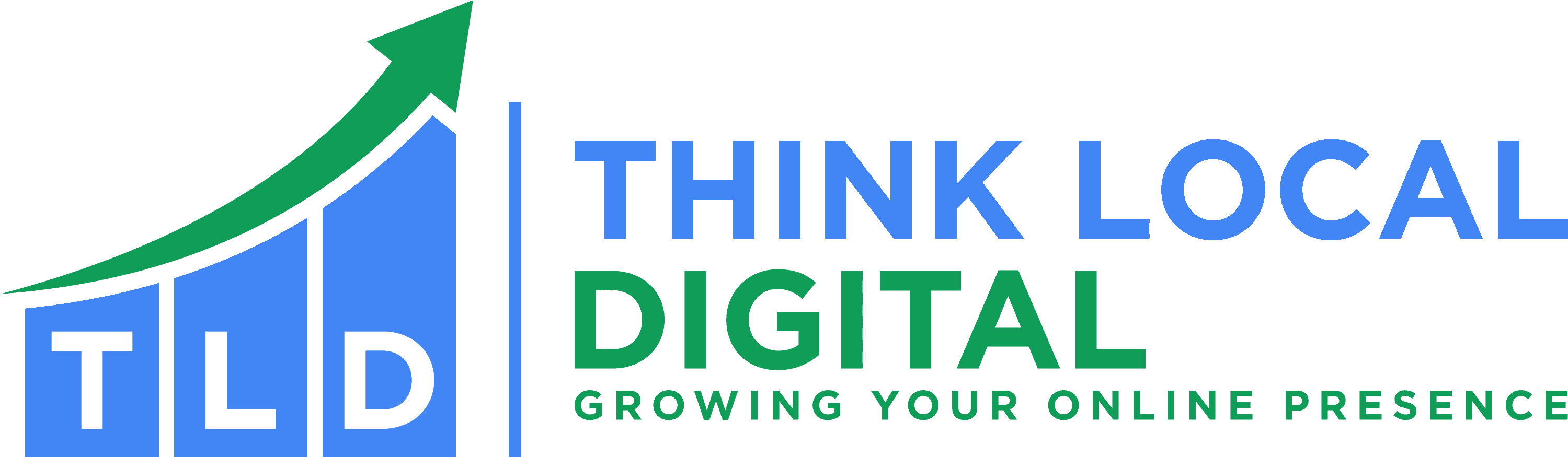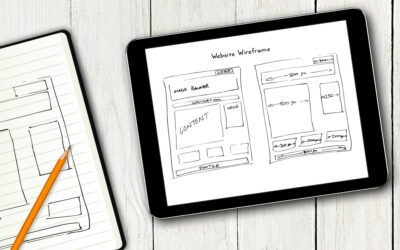A child theme in WordPress is a theme that inherits all the functionality, features, and styling of another theme, called the parent theme. This setup allows you to modify or add to the parent theme’s code without changing it directly, which is useful because it keeps your customisations safe when the parent theme is updated. If there is no child theme and the customisations are made to the parent theme, when the theme is updated, the changes will be overwritten, this can be an issue for sites that require various code customisations.
What is a Parent Theme?
A parent theme is a fully-functional WordPress theme that contains all the core files needed for the theme to work independently. It includes templates, stylesheets, and functions, which define the overall appearance and functionality of the site.
What is a Child Theme?
A child theme is essentially an overlay for the parent themes. It inherits the features and functionality of a parent theme but allows you to make customisations without altering the parent theme’s files directly.
When to Use Each
Use a Parent Theme Alone If:
- You don’t plan to make extensive customisations beyond basic settings or minor CSS tweaks.
- The theme offers all the functionality and design you need, and you can achieve desired changes via theme options or a page builder.
- You prefer simplicity and don’t want to manage a second theme folder.
Use a Child Theme If:
- You plan to make extensive changes to the theme’s files, such as altering templates, adding functions, or customising layout and styling.
- The parent theme is regularly updated, and you want to keep those updates without losing your customisations.
- You’re comfortable with basic coding and want a reliable way to maintain your customisations long-term.
Benefits of Using a Child Theme
- Update-Safe Customisations: Changes made to the parent theme can be overwritten when the theme is updated, but customisations remain intact.
- Organized Code: It keeps your modifications separate from the main theme, making it easier to organize and troubleshoot.
- Reusability: You can copy and use the setup across different sites with the same parent theme, saving time.
- Rollback Option: If there’s an issue, you can easily switch back to the parent theme.
Do You Need a Child Theme?
- You plan to customise theme files extensively (like changing functions, layouts, or styles).
- You’re using a theme that frequently updates.
However, if you’re only making minor CSS tweaks or using a theme with built-in customization options, a child theme might not be necessary.
Advantages & Disadvantages Of Using A Child Theme
Using a child theme in WordPress can be beneficial, but it also has some drawbacks. Here’s a breakdown of the advantages and disadvantages to help you decide if it’s right for you:
Advantages
- Safe Updates: Changes in a child theme remain unaffected when the parent theme is updated. This keeps your customisations intact and minimizes the risk of breaking your site after theme updates.
- Easier Maintenance: Customisations are organized in a separate child theme, which makes it easier to locate, modify, or remove specific code without digging into the parent theme files.
- Reusability: Once created, you can reuse the child theme for other projects that use the same parent theme, saving development time if you need consistent styling or functionality across sites.
- Learning and Experimentation: Child themes are great for experimenting and learning about WordPress theme development, as they allow you to modify a theme’s functionality without risking the core structure of the parent theme.
- Fallback to Parent Theme: If there’s an issue with your customisations in the child theme, WordPress will fall back to the parent theme, which can help with troubleshooting.
Disadvantages
- Dependency on Parent Theme: A child theme relies heavily on its parent theme, so if the parent theme is removed, discontinued, or changes significantly, it may impact your site’s layout or functionality.
- More Complexity: For users who are new to WordPress or coding, setting up and working with a child theme can add complexity. Simple changes may become unmanageable if they require diving into code.
- Inconsistent Updates: When a parent theme receives a major update with structural changes, it may cause conflicts with the child theme. You may need to adjust your child theme customisations to ensure compatibility.
- Performance: Child themes can slightly affect performance as they add another layer for WordPress to load and interpret. However, this impact is minimal in most cases.
- Potential Code Conflicts: Over-customising a child theme without fully understanding the parent theme’s structure may lead to unexpected results or errors.
A Comparison Of The Two
Aspect |
Parent Theme |
Child Theme |
| Independence | Functions as a standalone theme. | Requires a parent theme to function. |
| Purpose | Provides a complete design and functionality. | Allows for customizations without altering parent theme files. |
| Updates | Can be updated by the developer; changes are overwritten unless they’re in a child theme. | Remains unaffected by parent theme updates, preserving customizations. |
| Setup Complexity | Generally easier to set up and use out of the box. | Requires setup of a separate theme directory and basic coding. |
| Customization | Customizations here risk being overwritten on update. | Safe for extensive customizations; separate from the core parent files. |
| Code Organization | All code is within the theme itself, which can become cluttered with customizations. | Keeps customizations organized and separated from core theme files. |
| Ideal For | Users who don’t need extensive customizations or who can use built-in customization options. | Users who want to add substantial custom code without losing it on updates. |
When a Child Theme is Ideal
A child theme is ideal if you need moderate to significant customisations that can’t be handled by CSS alone or theme settings in the WordPress customiser. However, if your modifications are minimal, using custom CSS or a plugin may be simpler and more efficient.
Summary
Using a parent theme alone is simpler but comes with the risk of losing customisations upon updates. A child theme provides a safer, more organized way to customise a theme deeply without worrying about updates. If you’re aiming for flexibility and future-proofing, especially with complex customisations, a child theme is the way to go.
If you are looking to learn more about building your ideal website, visit our ‘Website Design’ page.